
Working as a freelancer represents the ultimate freedom for many as they break free from the normal nine-to-five structure and take control of their destiny. That attraction to independent work is becoming more and more appealing to workers, particularly the younger generation.
Accelerated by the pandemic, the number of full-time freelancers grew from 28% in 2019 to 36% in 2020. But, with so many people now working full-time as a freelancer, it’s important that we remain vigilant and focused on protecting ourselves.
Cybercriminals may target freelancers due to the potential for a lack of security on their devices and less corporate support for adhering to best practices to safeguard themselves from hackers and threats. That’s why we are taking a close look at the cybersecurity must-haves for freelancers.
Password manager
Protecting your passwords is a must, not only for the safety of your device and data but for those of your clients. Say you are a freelance writer, you may find yourself with login details for many clients to upload content to their websites, news blogs, or even something as simple as a spreadsheet.
Downloading a password manager tool is a safer way to store multiple online passwords than trusting your browser. These tools are specifically designed to protect passwords and they also generate long complex passwords.
Additionally, password manager tools can be used to store the actual login page as well as your login information. This helps you to avoid phishing scams that redirect you to a fake login page to steal your details when you enter them.
Examples of password managers:
- Keeper
- LastPass
- Dashlane
- Bitwarden
Multi-factor authentication
Just as important as a password manager is the use of multi-factor authentication for your devices and logins. Multi-factor authentication (MFA) is also commonly referred to as two-step authentication and it requires the use of a secondary device to enable access to an account. This is commonly done by sending a unique code to your chosen additional device to ensure that the person accessing your login is really you.
Jed Kafetz, of cybersecurity experts Redscan, explains “MFA provides an important secondary layer of defense in the event of a password being stolen and is especially important given people’s tendency to reuse passwords across accounts”. He adds, “If adopted more widely, I can confidently say that there would be far fewer security breaches”.
With this additional layer of protection, it becomes next to impossible for hackers to access your system without access to all of your devices.
Start using a VPN for protection
Working from home can become isolating so it’s great as an independent worker that you can take your laptop and sit in a coffee shop or shared workspace and have other people around you. However, while great for our mental health, working away from our homes can pose security risks.
VPNs (virtual private networks) are the key to safe browsing and online activity when away from home or when uploading and downloading from your cloud storage. Traffic between your device and the network you are using becomes encrypted with a VPN, which essentially scrambles the data and makes it impossible for hackers to see what you are doing.
NordVPN, one of the leading VPN providers in the security world explains, “When you connect to a VPN server, your IP address changes, and the data traffic on your device gets encrypted. It creates a private network between your device and the VPN server (hence the name, virtual private network).”
It’s important to note that even working from home isn’t foolproof as your personal network may not be as secure as one you might find in an office. This is where a VPN once again comes to your aid as it can protect your data and that of any companies you are working for whether you are at home, in a coffee shop, or another country.
Best VPNs:
- NordVPN
- ExpressVPN
- Surfshark VPN
Antivirus programs
While our digital actions are more sophisticated than they were some 20 years or so ago, some of the traditional cybersecurity defenses remain a valid and essential tool. Antivirus software does exactly as described and it’s one of the best ways to protect yourself from malicious viruses such as malware or ransomware.
Malware will disrupt the normal working of a computer while boring deep into your network to try and crack weak passwords and spread from one device to another. Ransomware, on the other hand, is a virus that is designed to deny a user access to their files. That data is commonly corporate in nature and requires a ransom from the hacker to restore it.
It can be costly to you as a freelancer to be infected with these types of viruses because they can prohibit you from doing your work, therefore impacting your livelihood. Likewise, infecting the system of your clients can lead to a severe lack of faith in you and may see your work with them dry up. Simply installing antivirus software gives your device the best protection against these attacks.
Keep your device versions updated
One of the quickest fixes you can implement to protect yourself as a freelancer against hackers and cybersecurity threats is to install the latest updates of your software. Whether that is the latest TikTok update on your phone that you’ve been putting off for days or a reminder on your desktop to install the latest version of Photoshop, it all must be kept up to date.
These latest installments have the most recent security patches and hackers may bypass this if you are using an outdated version. You may also enjoy new features and bug fixes from your software updates so it’s always worthwhile installing an update whenever it becomes available.
Remain vigilant against cyber threats
Hackers have a variety of approaches when it comes to infiltrating a computer network. Some aim to impact and disrupt big business because the rewards of doing so are greater, whether that’s financial rewards or simply the satisfaction of disrupting their operations. However, some may target individuals as the key to entry into large corporate networks because they know you handle private client data.
Fake email accounts are common and can seem real but close inspection of their name can throw up a rogue spelling error, for example, help@compny.com as opposed to help@company.com. The difference is subtle but once you know what you are looking for you can quickly gauge whether the communications you receive are legitimate.
Our top tips for spotting scam emails:
- Emails sent from public domains such as ‘gmail’ ‘outlook’ etc. – legitimate companies send their communications through their own email address, e.g., @amazon
- Misspelled domain – such as ‘microsft.online’ rather than ‘microsoft.online’
- Poorly written emails – official communications are often written or at least proofread by a copywriter, hackers may write poorly and while words can be spelled correctly, the use of grammar is commonly incorrect
- Attachments or links – the main way a phishing email gets traction is through its call to action, which is normally a link or attachment. Do not open files or links from any unsolicited email.
As a freelancer, it’s important to know the potential security risks that your digital devices or external communications open you up to. As well as understanding the fundamental tools you need as a freelancer, it’s crucial to remain vigilant about vulnerabilities. Ensure you’re following best practices such as never clinking suspicious links or trusting an email that comes from nowhere. Hackers may pose as legitimate companies in what are known as phishing attacks so always check the address of any communications you receive.
from Freelancers Union Blog https://blog.freelancersunion.org/2022/10/13/remote-and-vulnerable-why-freelancers-need-to-be-vigilant-about-cybersecurity/
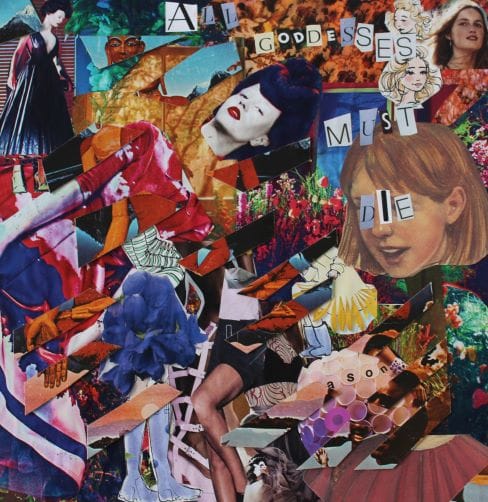
No comments:
Post a Comment