
This article is posted with permission from our partner Lili and originally appeared on the Lili blog at: https://lili.co/blog/cost-of-starting-a-business
Get the digital bank account designed for freelancers with Lili and manage your business expenses, estimate your taxes, and save for a rainy day all with zero account fees. Start a Lili account today.
A step-by-step process for creating your own successful new client onboarding checklist.
You’ve successfully landed that client and are ready to jump into the work — now what? Where do you start to make sure you have all the information you’ll need, and how can you make sure you don’t miss some vital piece of information?
What you need is a client onboarding process. In other words, you need to have a set list of steps to follow every time you take on a new client.
Let’s take a look at what you need to know to create your own client onboarding process. Note that while we’ll mostly focus on onboarding new clients for service-based businesses, we’ll also briefly cover customer onboarding for e-commerce store owners or sellers on sites such as Etsy or Amazon.
What Is Client Onboarding?
Client onboarding refers to the process of beginning work with a new client or customer. It takes place during the period of time between agreeing to conduct business together and actually starting your first project or delivering the product.
However, client onboarding involves more than just an agreement to do business. There are a lot of little details to work out that will set both you and the client up for a successful working relationship.
During client onboarding, you and the client establish the parameters of your working relationship, including scope of work, payment, communication expectations, turnaround times, availability, and so on. It’s also the best time to exchange important legal documents such as tax forms, set up productivity systems, and address potential challenges upfront.
Following a pre-established, step-by-step client onboarding process ensures you get all of those details taken care of before the work begins.
Do I Need a Designated Client Onboarding Process?
The simple answer is yes: if you are going to have clients, you definitely need a client onboarding process.
There are several reasons for this:
- Prevent scope creep: A common problem for freelancers is taking on extra work without the work reflecting in their pay. For example, the client may ask for a “small favor” here and there, or you may find yourself spending way too many extra hours on a project because additional requests were added last-minute. This is called scope creep, and it often happens because expectations weren’t clearly established beforehand. One-time fees – You only encounter these expenses once, like incorporating your business or registering a DBA.
- Streamline the process: If you don’t have a plan for how to go about onboarding new clients, the process is almost guaranteed to take longer, and you’re likely to run into problems or hiccups along the way. This not only wastes time, but also makes you look less professional.
- Eliminate confusion: When you’re just getting to know a brand-new client, there are a lot of questions to ask, expectations to set, and pieces of information to communicate. That means it’s easy to get confused — or for your client to get confused — if you don’t have a set process to follow.
- Ease uncertainty: Just as there’s a lot to communicate when you take on a new client, there’s also a lot of potential uncertainty. Having a plan to follow will help both you and your client know exactly what’s expected.
- Reduce churn: Client onboarding is your chance to demonstrate the value the client will get out of working with you. If that experience involves confusion, uncertainty, or lots of unexpected complications, they may decide it isn’t worth their time. If, however, the client onboarding process is efficient, professional, and clearly communicated, they’ll be much more likely to stick around.
- Encourage future referrals: When you impress new clients, not only are they more likely to continue working with you, but they’re also more likely to recommend your services to people they know.
- Ensure nothing falls through the cracks: With so much to keep track of, it’s easy to forget about small details — questions you need to ask, forms you need to send, information you need to file away, etc. If you have all of those details listed out in a client onboarding checklist, however, you’ll know which steps you’ve completed and which still need done.
While onboarding new clients without a specified onboarding process is technically possible, it’s not recommended. Better to put in a little extra work now to save time, effort, and frustration down the road.
Client Onboarding Best Practices
Because every business is unique, the client onboarding process will look a little different for each person — and sometimes for each client. But there are a number of key components that are important to include no matter what kind of business you run.
Here are some client onboarding best practices to keep in mind:
- Send a welcome packet: As part of your client onboarding checklist, put together a standard set of documents, questions, and information that you’ll send to every new client. This should include things like a questionnaire to gather all of the client’s information that you’ll need for your records, guides about how your business operates and what the client can expect from you, and so on.
- Leave nothing to guesswork: While you don’t want to overwhelm your new client, it’s important to be as detailed as possible as you iron out the details of your new working relationship. Spell out all of your expectations and requests, try to anticipate and answer any questions the client is likely to have about working with you, and be sure to ask all of the questions you still have about working with them.
- Put their mind at ease: Your new client has just made a commitment involving time, money, and trust in another person. It’s likely they’re feeling a little nervous about it, especially if they’ve never worked with a freelancer or small business owner before. Be friendly and welcoming, and communicate confidence that you can and will do your best to uphold their trust.
- Follow through on the expectations you set: One of the best ways to set your new client’s mind at ease is to demonstrate your ability to deliver on your promises. When you agree to a deadline, meet it.
- Make things easy on the new client: Another way to ease your new client’s worries is to make the client onboarding process super easy on their end. Make sure to give them everything they’ll need and keep any forms or questionnaires you send them as simple and straightforward as possible.
- Don’t procrastinate: Once the client onboarding process starts moving, don’t let it stop moving or slow down until it’s done. Waiting until the last minute to ask questions or send over documents risks delaying the actual work — and getting paid for it.
Client Onboarding Best Practices
Now that we’ve established the importance of having a client onboarding process and looked at some key principles for carrying it out, it’s time to create your client onboarding checklist. Once again, this will look a little different for each business, so be sure to adjust the details to suit your needs and business offerings.
With that said, here are the basic steps to include:
- Initial Talks: Determine whether you and the client are the right fit for each other and discuss the terms for working together.
- Make It Official: Sign the contract spelling out your exact terms, deliver any tax documents, send over the first invoice, etc.
- Nail Down the Details: Send a welcome packet covering everything you and the client need to know to officially start working together.
- Get Organized: Make sure you’re all set on your end. Enter your client and project information into whatever project management software you use, create folders on your desktop and in your email to collect documents, records, and anything else you might need to access in the future related to this client.
- Get Started: Follow up on any lingering unanswered questions or requests and start working on your first project.
Now, let’s take a look at each of those steps in more detail.
Initial Talks
Chances are you’re probably in this stage now, or have just finished it. Maybe you’ve conducted a successful email marketing campaign, guiding the client to the point of offering them your services, and have received a positive response. Maybe the client was referred to you by another client or freelancer in your network. Or maybe they found your website organically and reached out to you first.
Based on how the relationship was initiated and how much the client already knows about you and your business, you may need to provide additional information before you can really get down to business. For example, if they reached out to you organically, they may not know much about you and your business yet. In that case, you’ll want to have introductory materials on hand that you can share with them.
Once you’re both ready to proceed, it’s time to dive into the details:
- Discuss the terms, including project type(s) and scope of work, rates, timeline, and deliverables.
- Ask about communication preferences (e.g., email vs. text messages, relevant project management apps, etc.)
Overall, the goal here is to ensure you both know what to expect moving forward and that you’re ready and willing to continue. This stage may be completed in a phone conversation, video call, or in-person meeting, or may take place over a series of emails.
Make It Official
You and the client have agreed on the terms and begun setting expectations, so now it’s time to get that agreement in writing. The main item to take care of here is of course signing the contract, but there are several other documents and action items to include as well.
These include:
- The contract, clearly spelling out your terms
- Any required tax documents for both the client’s and your own records
- The first invoice (or an agreement about when and how the initial payment will be made if you aren’t charging upfront)
Remember, the more you get in writing now — even if just via email — the easier it will be to avoid misunderstandings or, in worst-case scenarios, settle disputes later on.
Nail Down the Details
Time to send that welcome packet and make sure you’re both on the same page. This is your chance to eliminate any lingering confusion, so don’t be afraid to ask questions and to take the lead in setting boundaries and expectations.
There’s a lot of information to give and request during this stage, including:
- Your hours of operation and a reiteration of preferred communication methods
- The client’s expectations in terms of turnaround times, delivery methods for finished projects, etc.
- Any questions or potential challenges that have come up since your last conversation
- Any other information you or the client needs to know before you can start the work
Don’t forget to express your enthusiasm to begin — this is a welcome packet, after all!
Get Organized
Now that you have all the relevant information, you need to get that information filed and organized so you can easily find it again when you need it.
If possible, try to finish getting everything organized before you start working. But if you need to start the first project immediately, just do your best to get organized as quickly as possible.
Here are some important pieces you’ll want to make sure you have set up and easily accessible:
- Place any physical materials in a clearly labeled file folder
- Create a digital folder for the client (and subfolders for projects as needed) and collect all digital files related to that client in the folder
- Set up a folder or label for that client in your email provider, and sort all of your email communication with them into it, so you can find them easily in the future
- Enter the client’s information into your project management system
- Schedule the timeline you and the client have agreed upon in your calendar, with milestones for every step of the process
- Follow up on any loose ends like unanswered questions or files you have yet to receive
- If the work will be recurring, make note of that in your calendar and/or project management systems, too, along with your invoicing plan (for example, will you set up automatic invoices each month, or will you need to remember to create and send one on specific dates?)
Getting organized will take time, but making an effort to do it as soon as possible will save time and potential problems once the work has officially begun.
Get Started
Once you’ve gathered all the necessary information, answered your client’s questions, and set expectations, you’re ready to start. Congratulations: you’ve officially onboarded your first client!
Don’t worry if the process didn’t go 100% smoothly from start to finish — now that you have a better understanding of how it works (and what doesn’t work for you), you can fine-tune your client onboarding checklist and be even more prepared for the next time.
Customer Onboarding Process
But what if your business doesn’t deal with clients? Do you still need a process for customer onboarding? Absolutely!
While service-based businesses may only work with a few clients at a time, product-based businesses like Etsy or Amazon sellers don’t have much of a limit for how many customers they can sell to. So, having a solid customer onboarding process that you can repeat with every new customer is an important time-saver. Not to mention, it increases your chances of converting one-time purchasers into recurring customers.
As you create your customer onboarding checklist, you’ll want to follow this basic process:
- A welcome email to thank them for their purchase
- Clear communication about the progress of their order and its delivery, if applicable
- A request for feedback/reviews once the product has been successfully delivered
- An invitation to check out other products
Step 1: Welcome Email.
Thank the customer for their purchase and include relevant order/tracking details. Here’s an example of what that might look like:
“Hi [Customer Name],Thank you for your order. We hope you love your new [product purchased]!
Your purchase will be on its way to you shortly. [Insert relevant production and shipping details, including tracking number, expected delivery date, etc.]
Thank you,
[Your Name or Business Name]”
Step 2: Order Progress Updates.
Provide updates about the production and shipping process, inform the customer of any delays or issues with their order, and share when the customer can expect to receive their order (if possible).
For example, you might send one email when the order has entered production, another when it has shipped, and additional emails if there are any unexpected delays.
Step 3: Request for Feedback/Reviews.
After the product has been successfully delivered, ask the customer to leave feedback about your business and the product.
Here’s an example of what this might look like:
“Hi [Customer Name],How are you liking your [product purchased]? We’d love to hear about your experience purchasing from us. Would you take a moment to leave us a quick review?
[Link to review the product]
Thank you so much!
[Your Name or Business Name]”
Step 4: Invitation to View Other Products.
Invite the customer to check out other products they may be interested in purchasing. Showcase popular items or items that are similar to what they’ve already purchased. This step could be included in the same email as the request for reviews, or sent as a separate email.
Still not quite sure where to start? Check out these other great customer onboarding examples.
Just the Beginning
When your new client onboarding process runs smoothly, you set the stage for an equally organized working relationship and demonstrate professionalism from the very beginning.
But, of course, the client onboarding process is just the beginning of that relationship. Once you’ve set your expectations and boundaries, it’s up to you to continue to uphold them by producing quality work.
from Freelancers Union Blog https://blog.freelancersunion.org/2022/09/07/conduct-successful-client-onboarding/
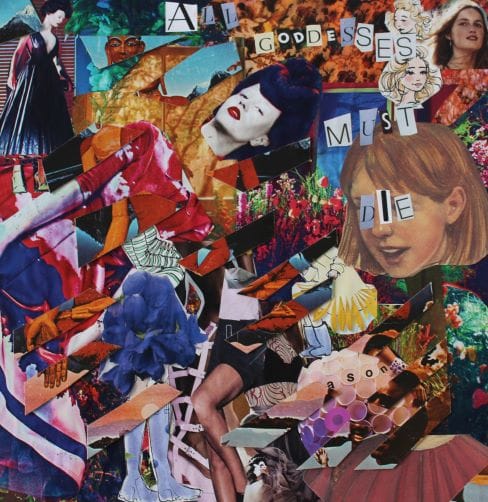
No comments:
Post a Comment